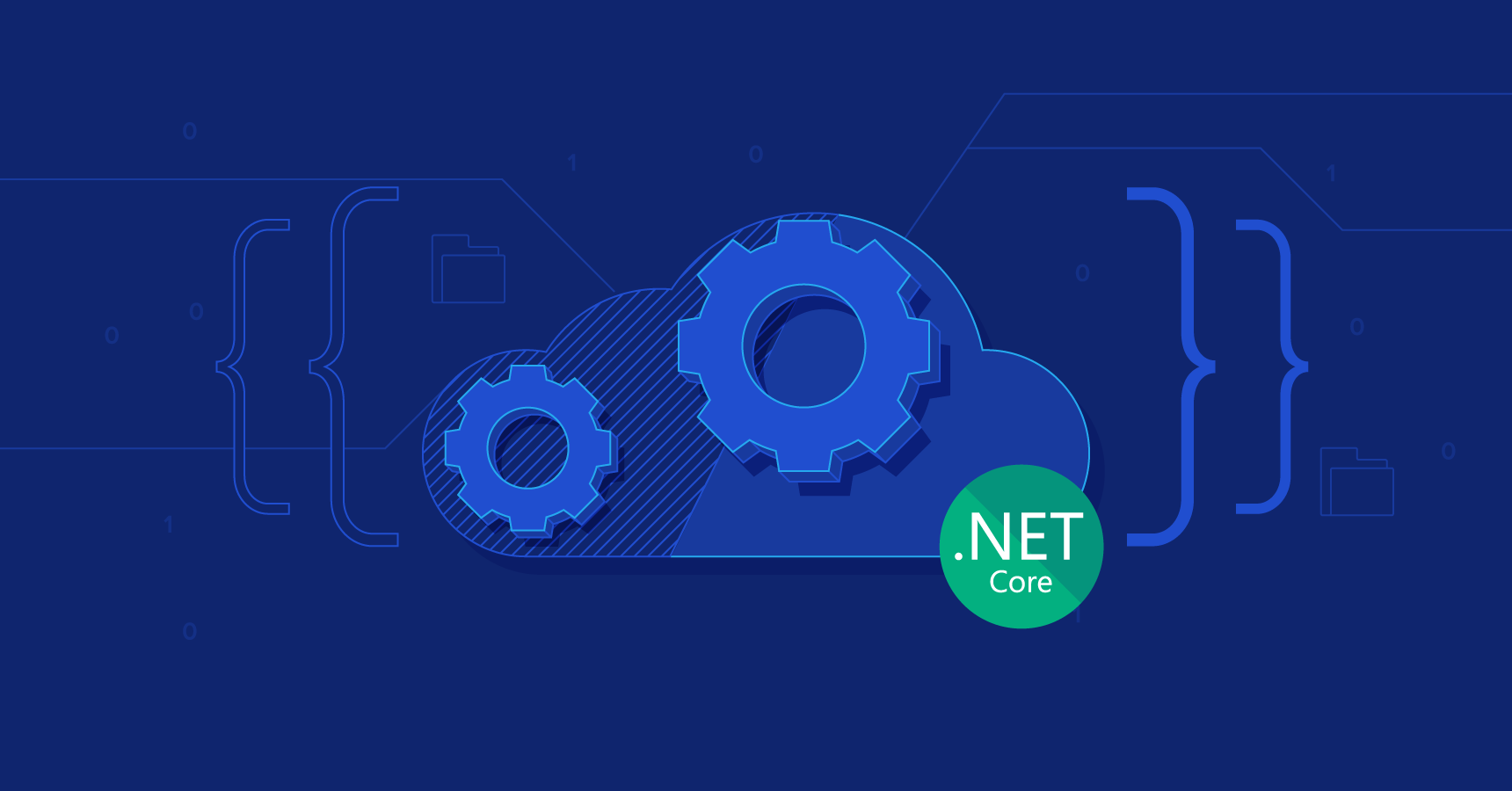If you are looking for an easy-to-use tool to create a free logo online, then Canva is the perfect solution. This guide will provide an overview of the best free logo makers and explain why Canva is a reliable option.
Why Use Online Logo Design?
Professional logo designers can charge between $100 and $5,000 for their services, which may not be feasible for a middle-class user. In contrast, online logo makers offer free or low-cost options that are accessible to everyone.
What is Canva?
Canva is a free logo maker that belongs to the content arcade. This logo design site is considered one of the most amazing options you can find online for creating cool and eye-catching logos. It is user-friendly and ideal for those who have no prior experience in logo design.
How to Create a Logo with Canva
Creating a logo with Canva is easy and straightforward. Here are the steps to follow:
Step 1: Register on Canva’s website
First, access the Canva homepage website on your browser. After opening the website, you need to register your account with it to get its free services. Registration is also important to keep your logo designs secure and save your data.
Step 2: Select a template
After registering, you can start designing your logo by clicking on “Make a Free Logo.” Canva provides a logo template gallery with 34 categories, including industries such as food and beverage, beauty and wellness, and travel and tourism. You can choose the category in which your brand falls or enter your industry keywords to find related templates.
Step 3: Customize the design
In each category, you will find hundreds of templates. Browse through these template designs and choose one that is most intriguing to your business. Once you select the design template from the list, you can easily customize and personalize it according to your needs or the nature of your business.
Step 4: Download your logo
Once the customization is complete, you can easily download the logo for free.
What Makes Canva Stand Out?
Canva offers several features that make it stand out among other online logo makers.
Quick and Easy
As previously mentioned, Canva’s working steps are straightforward, making it easy to create a logo with this utility. Even if you’ve never designed a logo in your life, you can create one with this digital tool in under seconds.
Downloaded Logos Without Watermark
Most online logo maker tools that provide free or cheap services will always give you a logo with their watermark. That’s not the case with Canva. This logo maker lets you upload attractive logo designs without all kinds of watermarks.
Simple Interface
A significant advantage of this logo maker over other digital tools is its simple interface. The neat and clean interface of Canva helps the user understand how the tool works.
Unlimited Use and Downloads
You can design and download hundreds of unique logos for free with Canva. Unlike other free logo maker tools, this one does not limit its use and downloads. This is one of the reasons that freelance logo designers depend on this utility.
Support of Multi-Platforms
You can not only use Canva through its website source but also get its app version for your desktop and smartphone.
Conclusion
Canva is a reliable online logo maker that provides a range of templates and customization options. Its user-friendly interface, unlimited use and downloads, and compatibility across various platforms make it an ideal option for anyone looking to create an attractive logo for their business. With Canva, you can save time and money that would otherwise be spent on manual logo design.
Read Also: How UX is Important for User Engagement and SEO Ranking